Useful Keyboard Shortcuts for VSCode
To improve your speed when working with VSCode you can set custom keybindings, this is a list with my custom keyboard shortcuts.
Open Keyboard Shortcuts configuration on VSCode
Press F1 and type Keyboard Shortcuts (JSON), this will open the keybind.json file where you can add any keybinding.
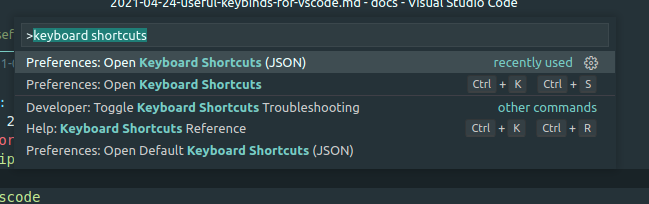
Move between terminal and editor.
This keybinding will allow you to move between the editor and your terminal (back and forth) by just pressing control+ `.
That way you can create a new terminal using control+shift+ `, and then pressing the same combination without the shift key will move your cursor between windows.
[
{ "key": "ctrl+`", "command": "workbench.action.terminal.focus"},
{ "key": "ctrl+`", "command": "workbench.action.focusActiveEditorGroup", "when": "terminalFocus"}
]